Now that you understand the main manual controls of the camera, you need to learn about add-ons which will have dramatic effects on your pictures. We will now learn about important camera hardware including lenses and filters. Let’s begin by discussing camera lenses.
Lenses
If you have an advanced digital camera or film camera you probably have the ability to change your lenses. If you don’t have this capability this is still an important section for you to read.
On most single lens reflex (SLR) cameras there is a lens which can be detached from the camera. Changing lenses gives you the flexibility to change your desired focal length.
A basic set of three lenses are shown below. On a 35 mm camera these are usually as follows:
- 50mm – regular lens.
- 20mm – 35mm – short focal length or wide angle lens.
- 85mm – 135mm – telephoto lens.
These are the most common lenses for the photographer’s camera bag. There are other more exaggerated lenses which will be discussed later in the lesson but as a general rule having this group of lenses will cover you for almost any scenario.
By using different lenses you can control these three important elements:
- The amount of the subject included from the same camera position.
- Control the perspective in your pictures.
- You can reduce or increase the depth of field.
Here is rough example of the angle of view of various DSLR lenses. This gives you an idea of what each lens can do.

photo via myphotoaccessory.com
Normal Lenses – 50mm
50mm is usually considered a “normal” lens. They are usually good general lenses and have an angle of view close to the human eye.
Wide Angle Lenses 20mm – 35mm
Considered to be lenses from the 20mm-35mm lenses. These lenses are the natural choice of landscape, panoramic views and other outdoor scenes with lots of information. In many outdoor scenarios a wide angle lens may by the only option which allows the photographer to capture all of the desired photographic elements. Generally speaking, the average wide-angle lens has a deep depth of field making constant refocusing less critical.
Here are some tips for using wide angle lenses:
Telephoto Lenses 85mm – 135mm
Telephoto lenses come in two main categories: Medium telephoto lenses (85- 135mm) and long telephoto lenses (>135mm). Medium telephoto lenses are great for portrait shots because they help isolate the subject from the background and the increased focal length slightly flattens the image and gives the picture a more natural, flattering perspective.
Long telephoto lenses are often used for nature, sports and documentary style photography which require the pictures look as if the viewer is close to the action but for whatever reason the photographer is limited in getting too close by certain physical elements. Like medium telephoto lenses, long telephoto lenses are also good at picking the subject out from the background.
Examples of photos with different lenses
Changing to a shorter focal length always increases the depth of field (making the background objects look more crisp) even when the same aperture is used. They often make objects which are not that far apart seem further apart then they would with other lenses.
However, if used at too close an angle a wide angle lens can distort a picture. Notice in the portrait below what happens when you use a wide angle lens too close vs. using a telephoto lens from farther away.

Source: A Step by Step Guide to Photography: Langford
However, longer focal lenses can flatten images since the nearest and furthest objects in the photograph are far away from the camera. Look what happens when a 200mm lens was used for the picture below.
Source: A Step by Step Guide to Photography: Langford
Special wide angle lenses
Fisheye lens
We have now learned that short focal length lenses can give a wider angle of view, a greater depth of field and can help increase perspective more so than a 50mm lens can. However, you can get even more exaggerated short angle lenses such as the fisheye lens. Fisheye lenses can exaggerate even further the increased angle of view. With anything smaller than a 17mm lens, straight lines can become bent and bent lines can become straight leading to some very interesting visual effects.
Very short focal length lenses create a photograph where objects will diminish rapidly in size as distance increases. This creates an exaggerated sense of perspective. Objects which are quite close together may now appear further apart.
The short focal length of the fisheye lens gives a distorted view because it has been magnified by different amounts across the frame of the picture. The center is often enlarged and the edges are often reduced in size.

Rectilinear lens
Despite the short focal length the lens has normal rectilinear corrections so the lines in a photograph still look straight. However the size of the foreground may be exaggerated by the steep perspective created by the close viewpoint.
Filters
Filters modify the way colors are recorded onto film and the sensor. With black and white photography, a camera which doesn’t use a filter will record an image with a set of tones more or less the same as what the human eye would see. However, adding filters to black and white photography is a great way to either lighten or darken these tones. While many amateur photographers would never think to use colored filters with black and white photography, it is a technique that many professionals use to help give their black and white photography that little extra something to make their viewers go “ooooh ahhhh”!
When filters are used with color film the filters act to exaggerate or distort the color balance. Filters will be discussed in more detail below.
Color filters
When color filters are used in photography they will lighten the reproduction of all colors that match their own color and will subsequently darken any complementary colors (We will have a lesson on color theory soon but for now, just know that complementary colors are colors that are opposite one another on the color wheel – Such as orange and blue).
Before we start discussing color filters, we first need to caution you against two important things.
First of all you will need to ensure you keep your color filters clean and in a safe place. If they become dirty or scratched they will produce lower quality pictures.
Secondly, because the filters are colored they will let slightly less light into expose the image. The result is that you may need to adjust your aperture setting or shutter speed to compensate for the fact that less light will be coming in.
It is surprising for people new to photography to find out that color filters are actually more often used with black and white photography than they are with color photography. The reason probably has to do with the fact that color filters help exaggerate contrast in black and white photography while they can make a color photograph look simply unrealistic. A yellow filter for example will help exaggerate the contrast between the clouds and the sky as it will make the sky look darker. Orange and red filters will have a similar but slightly more exaggerated effect. A dark green filter will pull the contrast out of the sky as well but will also lighten any green areas of the image (i.e. trees, grass etc.) and make it stand out against a blue sky.
When color filters are used with color photography you can expect an overall color change in your photograph. So while a red filter will have a dramatic contrast effect for black and white photography, it will simply cast a red shade over an entire color photograph and absorb red colors.
In short, color filters absorb light and transmit the light they don’t absorb. A yellow filter for example, absorbs blue light but allows yellow to pass through it.
Let’s use a yellow banana as an example. Let´s imagine that we want to photograph this yellow banana while using a yellow filter. Since the banana is yellow, it will reflect yellow light. The yellow filter will accept this color and the banana will remain yellow. However, if we chose to use a green filter when photographing the yellow banana, the green filter would not let the yellow color of the banana to pass through. So what color reaches the film you may ask? Well you need to understand a bit about color theory (coming up in one of your lessons soon). For now, just know that yellow is a combination of red and green light, therefore the filter will block out the red portion but allow the green portion to pass through. As a result, on color film the banana would register as green.
Now using the same filter but with black and white film would have a completely different outcome. The filters don’t affect colors, they now affect tones. Therefore, since the yellow filter and the banana are almost the same tone, the banana will look almost completely white. In fact, this will happen with any color filter when photographing their equivalent color in real life while using black and white film. Red filters may make a red apple of the same color look white. Green filters may make peas look white and so on.
Using Color Filters in Black and White Photography
As mentioned above, using color filters in black and white photography is much more common than using color filters with color film. When using color film you will usually use other filters such as the polarizing filter, UV filters and neutral density filters to name a few. These will be discussed in a future lesson.
As you will soon learn in your lesson on black and white photography, the goal of spectacular black and white photography is to achieve a good tonal range ( a wide gradient in whites, black and grays. It is often difficult to find such contrast in our day to day lives as wide tonal ranges can be hard to come by. For this reason you may want to consider using color filters to help you exaggerate contrast and tonal range.
As we hinted at earlier, you need to use the same color filter as the object to lighten the tone and to darken a colors tone you need to use the complementary color to the color you are trying to darken. Complementary colors are colors which are opposite each other on the color wheel. Note the wheel of complimentary colors below.
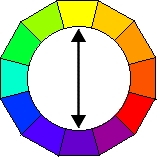
Below are a few of the more common color filters used in black and white photography and what their affect on the photographic surroundings are.
Yellows
Medium Yellow
Widely used for a correct rendition of sky, cloud, and foliage in black and white photography.
Dark Yellow
In landscape photography, this filter renders blue skies darker, clouds lighter and diminishes distant haze. It also increases tonal separation in fine details.
Yellowish Green
This filter is ideal for scenes where it is important to differentiate the green tonal values. The application is especially suited to landscape photography in the springtime because it enhances the light green color of the leaves and reduces distant haze. Ideal for portraits in nature.
Oranges
Yellow-Orange
This bright orange filter darkens blue and violet as well as green and yellow-green. It is indispensable for all landscape and architectural photography which require vivid and clear contour. The sky will be distinctly toned with the clouds clearly contrasted against it.
Orange
Contrast filter used for blue and blue-green absorption.
Deep Orange
Contrast filter with greater green absorption than orange. Dramatic 3-dimensional effects in landscape photography. Creates a strong darkening of the sky, dramatic storm-like cloud reproduction, and strongly enhanced shadows due to its enhanced contrast. It also achieves good tonal differentiation in still-life photography by brightening yellow, orange, and red. Not suited for portrait photography.
Reds
Light Red
Contrast filter with greater green absorption than orange. Brightens red, orange, yellow-orange, and yellow. Suppresses purple, blue, and green.
Red
Contrast effect in commercial and outdoor black and white photography. In landscape photography, it increases contrast in cloud formations dramatically. Haze is reduced and white surfaces appear brilliant. In portraiture skin appears porcelain white. It is also used for tonal separation in still-life photography.
Deep Red
For better separation of tonal values from red to blue in object photography. Can produce moonlight effects in daylight due to the extreme darkening of sky. Gives a surreal effect in landscape and architectural photography as it adds greatly to contrast. It is also indispensable for creating tonal separation in still-life photography.
Blues
Light Blue
Contrast filter with some ultraviolet and some red absorption. Useful for correcting reds which have the tendency to reproduce too lightly in tungsten illumination. It is also used to darken skin tones for portrait under natural light. When photographing objects, there is better separation between red and blue tones.
Blue
Stronger effect of the light blue filter. Enhances the tonal rendition of the sky by emphasizing mist in valleys and transmitting light rays over water, fog, and haze. This filter is also used for tonal separation in still-life photography and correcting the light spectrum from an artificial light source.
Deep Blue
Provides some green absorption and strong absorption of yellow, red, and ultraviolet.
Greens
Light Green
Absorbs some blue and red. Lightens up yellow-green tones. It is the standard filter for landscape photography.
Green
Stronger effect of the Light Green filter. This filter creates distinct differentiations of green tones in late spring and summer. It is also recommended for floral pictures that are used graphically, for tonal separations in still-life photography, and for correction of red tones in portraits with high-speed film.
Filters More Commonly Used With Color Photography
Below is the list of popular filters which are used with color photography. We have outlined the most popular ones which will have a dramatic impact on your final product.
Ultraviolet filters
Ultraviolet light is invisible to the human eye but it is picked up on camera film. This is another reason why amateur photographers may be disappointed when they get their pictures back. They may claim that the lighting is not correct or state that “this isn’t how it looked when I took the picture”. Although the differences may be subtle they make a world of difference in the realm of photography. In some cases ultraviolet light may be desirable and in other cases it may be unwanted. As a photographer it will be your responsibility to know when ultraviolet light will be a consideration and when it can be ignored.
The effect that ultraviolet light will have in most pictures is miniscule. However, at high altitudes or in distant landscapes it can make the picture appear much paler. Without an ultraviolet filter, your landscape or aerial color photography will not only appear more pale, it will also have a blueish tinge cast on it. By using an ultraviolet filter the picture will be without this blueish tinge and will reflect a closer resemblance to the picture that the human eye would see.
Polarizing filter
Polarizing filters help control reflections for glass or water or any other non metal reflective surface. The polarizing filter works because ordinary light bounces in all directions. What the polarizing filter does for some parts of a clear blue sky and non-metal surfaces is it blocks it into one plane. If you’ve ever wondered how to take a reflection out of a puddle or window this is how you do it. Likewise, you’ve probably seen photographs of landscape or nature photographs where the blue sky seems so vibrant and blue. This too was probably done with a polarizing lens.

Gray Gradual (Gray Grad)
Gray gradual lenses are lenses which have a darkening gradient built into them. They come in different sizes and gradients but effectively they do the same thing. You can artificially darken and enhance the contrast on the top, bottom, right side or left side of your picture by attaching a gray gradual filter.
Notice how there is a gradient built into this lens. The result of using this lens can be spectacular because you can selectively choose which portion of the photograph you wish to darken or enhance.
Imagine that you are in a beautiful field, but because of the bright sky your pictures are looking a little pale in the upper half (the sky). If you put a gray gradual filter on you will be able to tone down the sky, bring out its highlights and achieve the proper exposure for both your sky and the ground. Look at the following example of a picture using the gray gradual lens.

Neutral Density
A Neutral Density filter creates a reduction in light that is neutral and equal for the film or sensor area. This filter is often used to allow for longer exposure times whenever a longer exposure would typically create over exposure in the camera.
Graduated Neutral Density
A Graduated Neutral Density filter is a neutral density filter that varies the effect with a gradient so it can be used to compress dynamic range across the entire scene. This can be beneficial when the difference between highlights and shadows of a scene are too great to allow for proper exposure of both.
Diffusion filter
Diffusion filters are also called softening filters and they artificially create a dreamy haze. Often photographers look for this type of light diffusion in the natural environment through light haze or mist. However, because these elements are not always at our disposal some photographers prefer to shoot using diffusion filters. Although the look is different from the diffusion you would see occur naturally in a hazy environment, they still produce a dreamlike effect nonetheless.
They usually achieve this through a type of grid or netting in the filter or they use a material which is transparent but not optically sharp.
Play Around With Filters
To get a quick sense of how filters work take a peak at the Tiffen Filter Simulator.
Camera Film and ISO Speeds
ISO sensitivity is an expression of the speed of the photographic negative materials (or their digital equivalent with digital cameras).
What ISO represents is how sensitive the film or image sensor is to the amount of light present. The lower the ISO the less sensitive. The higher the ISO the more sensitive the film. Because high ISO films (i.e. ISO 800) are more sensitive to light, they make better night time photography choices. However, one limitation of film cameras is that they can’t change their ISO speed on a per picture basis while digital cameras can.
Shutter Speed and Exposure
ISO speed has an impact on shutter speed and aperture settings used to create the correct exposure levels.
Let’s assume that you are in a low lighting situation where there is not sufficient light to properly expose your photograph. What you would need to do is use a higher ISO film (or digital setting) to correctly expose your photograph.
On a similar note, let’s imagine that you are in another low light situation and you want to freeze the action of a scene. Due to low lighting you need to keep your aperture open to allow for as much light as possible to hit your film or CCD chip. However, because you don’t have a tripod you need to hand hold the camera, but even the smallest movement or camera shake causes the photograph to become a bit blurry. It would be great if you could increase your shutter speed a bit to freeze the image, but an increase in shutter speed above 1/60 will underexpose your image. The solution is to increase your films ISO speed. This way, the film will be more sensitive to light and you can increase the shutter speed to freeze the action.
ISO Speed and Noise / Grain
When you boost the sensitivity of your image sensor by selecting a higher ISO, the image sensor is now able to record a fainter light signal. However, it is also true now that it will record fainter noise, where noise is any signal that is not attributed to the light from your subject. Remember, an image sensor is still an analog device and it generates its own noise too! The increased sensitivity allows the image sensor to record more light signal and more noise. The ratio of light signal to noise (S/N ratio) determines the “noise” in your resultant image.
An image sensor is usually calibrated so that it gives the best image quality (greatest S/N ratio) at its lowest possible ISO speed. For most consumer digital cameras, this value will be expressed as ISO 50, ISO 64 or ISO 100. A few digital cameras use ISO 200 as their lowest ISO speed.
Just as with its film counterpart, an image sensor will exhibit “noise” (comparable to “graininess” in film) at the higher ISO speeds. Unlike film, where graininess can sometimes contribute to the mood of the image, noise produced by an image sensor is undesirable and appears as a motley of distracting colored dots on your image.
That concludes this lesson on the camera’s manual controls and camera add-ons. It is worth mentioning again that the information contained within this lesson is very important and you should not continue on until you have a firm understanding of aperture control, shutter speed, lens differences and camera filters. The understanding of these things will help add greatly to your advancement as a photographer.