Many digital camera users wonder how large they can enlarge their photographs based on the megapixel count of their camera. This guide explains how to determine the enlargement size of your photographs based on your camera’s megapixel settings.
For a deeper understanding of photography, consider enrolling in our online photography course. The course is interactive and provides comprehensive learning materials.
Key Concepts to Understand
Before reviewing the chart below, familiarize yourself with these essential topics:
- What does 1MP mean?
- Are more megapixels necessary?
- How to find the resolution of an image on a Mac
- How to find the resolution of an image on a PC
- DPI vs. PPI: What’s the difference?
- Which company makes the best photo prints?
- Preparing your photos for printing
- Why use a professional lab for large prints
- Class on making prints
- Getting great color in prints
- Should you use JPG or TIFF for prints?
Photo Enlargement Chart
The chart below shows the recommended enlargement sizes in inches. To determine the megapixel count of your image, multiply its width and height in pixels. For example, a 1024×1024 image equals 1 megapixel (1024 x 1024 ≈ 1,000,000).
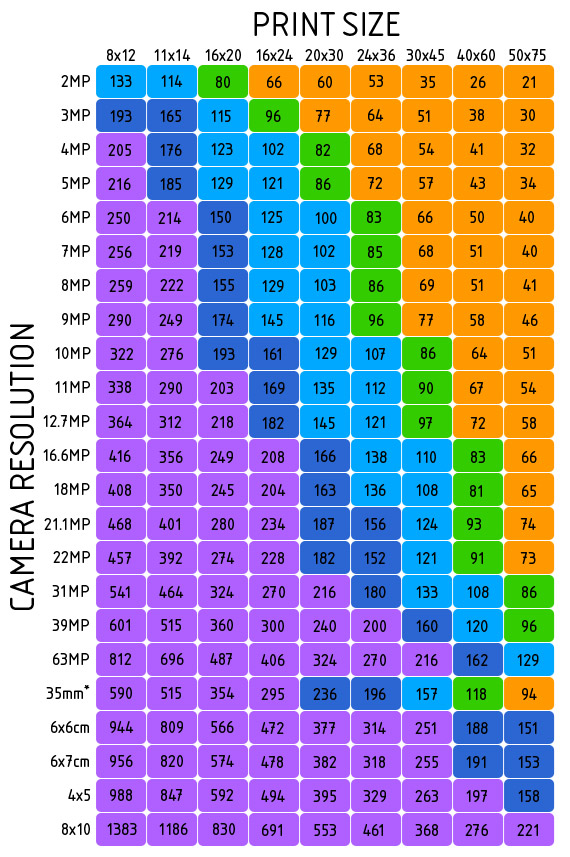
Print Quality Guidelines
Use the table below to understand how PPI (pixels per inch) affects print quality:
| Quality | Description | PPI Range |
|---|---|---|
| Superb | The highest possible quality. | 200+ PPI |
| Excellent | Minimal difference compared to Superb. | 150–199 PPI |
| Better | High quality, suitable for most photographers. | 100–149 PPI |
| Good | Acceptable quality for typical use. | 80–99 PPI |
| Fair | Sharpness may be reduced, but still acceptable for large prints. | Below 80 PPI |
Note: These recommendations are conservative to ensure the best possible results. You may enlarge your images beyond these limits if you’re comfortable with slight quality reductions.
Additional Resources
If you’re interested in learning more, visit our online course for detailed insights into photography.
(The chart on this page is entirely subjective!)